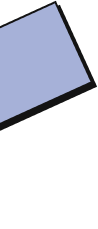Maximising Your Product Mock Ups on Etsy
The Ultimate Guide to Poster Mockups for Etsy Sellers
If you're selling posters on Etsy, your mockups are everything. They’re the first thing shoppers see, and they can make or break your chances of getting clicked. In this guide, we’ll cover where to get great mockups, how to use them effectively, what makes a good mockup, and how to go the extra mile with listing videos.
Where to Get Poster Mockups
There are tons of resources—both free and paid—that can help you build an eye-catching Etsy listing.
✅ Free Options
- Canva: Built-in poster frame templates and wall art scenes. Quick to edit and great for beginners.
- Mockupfree.co and Freepik: Search “poster mockup” or “frame mockup” (check license!).
💰 Paid Mockup Options
- Etsy: Search “poster mockup bundle” or “frame mockup PSD.” You’ll find high-quality, affordable packs—many sellers specialize in wall art mockups.
- Envato Elements: Unlimited downloads (subscription) of PSD mockups for all poster sizes and frame types.
Tip: Buying a good pack of PSD or JPEG mockups is a worthy one-time investment.
How Many Mockups Should You Use?
On Etsy, listings allow up to 10 image slots. You should aim to fill every one. Here’s a solid format:
- Hero/lifestyle mockup (eye-catching)
- Close-up detail of the poster
- Real-use room mockup (bedroom, hallway, nursery, etc.)
- Size guide or size comparison graphic
- Mockup showing multiple sizes (optional)
- Poster in gallery-style wall
- Customer review graphic (once you get some!)
- Brand-style or shop aesthetic slide
- Video (more on that below 👇)
Mockups build trust and give the buyer context—so use that space.
What Makes a Good Poster Mockup?
- ✅ Real Use Case: Show the poster in a real home, not just a white background.
- ✅ Natural Angles: Slight perspective or zoomed-in shots make it feel real.
- ✅ Diverse Settings: Use mockups in different room styles—modern, rustic, boho, minimalist.
- ✅ Detail Shots: Show how crisp and high-quality your poster is.
- ❌ Avoid overly fake scenes: If it doesn’t look like a real photo, it won’t sell.
- ❌ Avoid low-res or stretched designs: Make sure your artwork fits naturally.
- ❌ Avoid zoomed-out mockups: Buyers need to see your design up close.
Bonus Tip: Add a Listing Video
Etsy loves video—and so do shoppers. A simple video can boost conversion rates, add movement to the carousel, and highlight details images can’t.
🎥 How to Make One
- Canva: Create a slideshow using your existing mockups and export as MP4.
- Photoshop PSD video kits (on Etsy): Animated mockup templates where your poster “appears” in different settings.
- SmartMockups Pro: Offers rotating 3D-style previews (paid).
Don’t overthink it—just a 10–15 second video slideshow is enough.
Final Thoughts: Mockups Sell Your Posters
You don’t need to be a designer to create stunning mockups. With the right tools and a solid strategy, you’ll stand out in a crowded marketplace, build trust with buyers, and showcase the true beauty of your artwork. Start with free options if you're on a budget—but investing in a high-quality mockup bundle can elevate your entire Etsy store.
Need help sourcing mockups that match your brand? Feel free to reach out 🙂